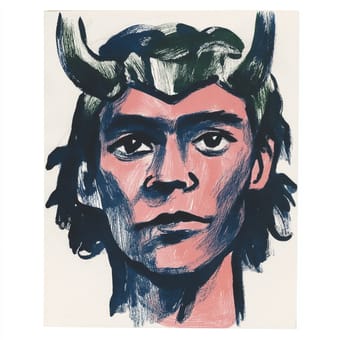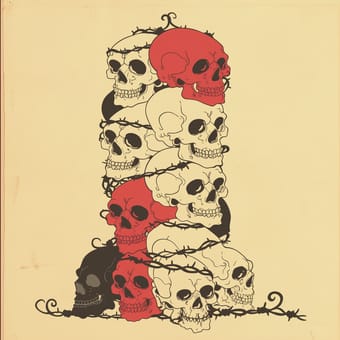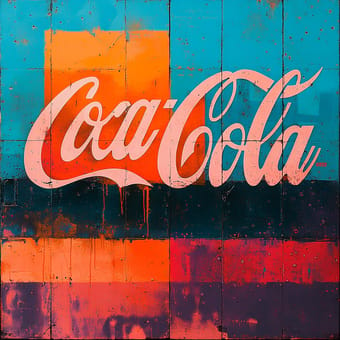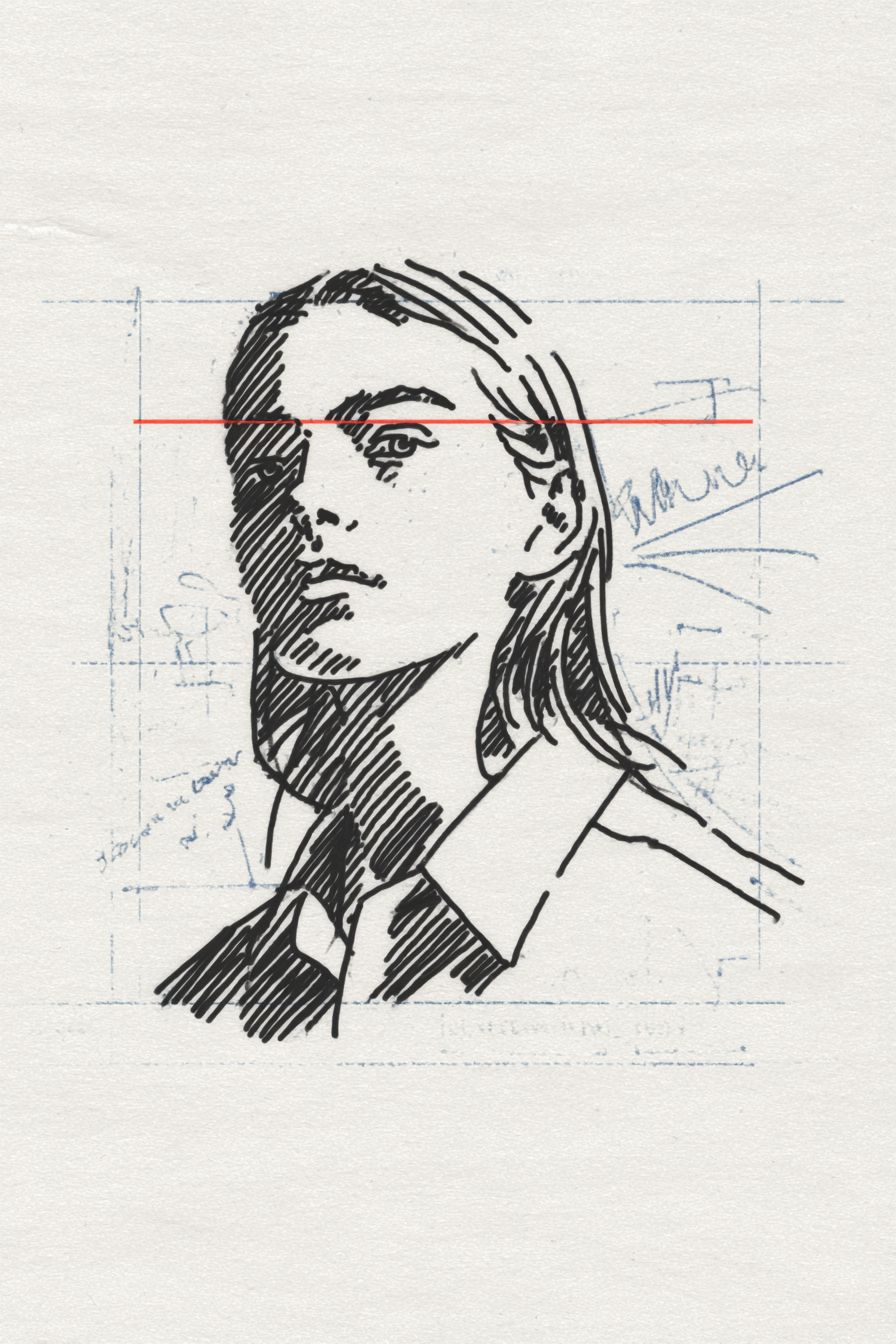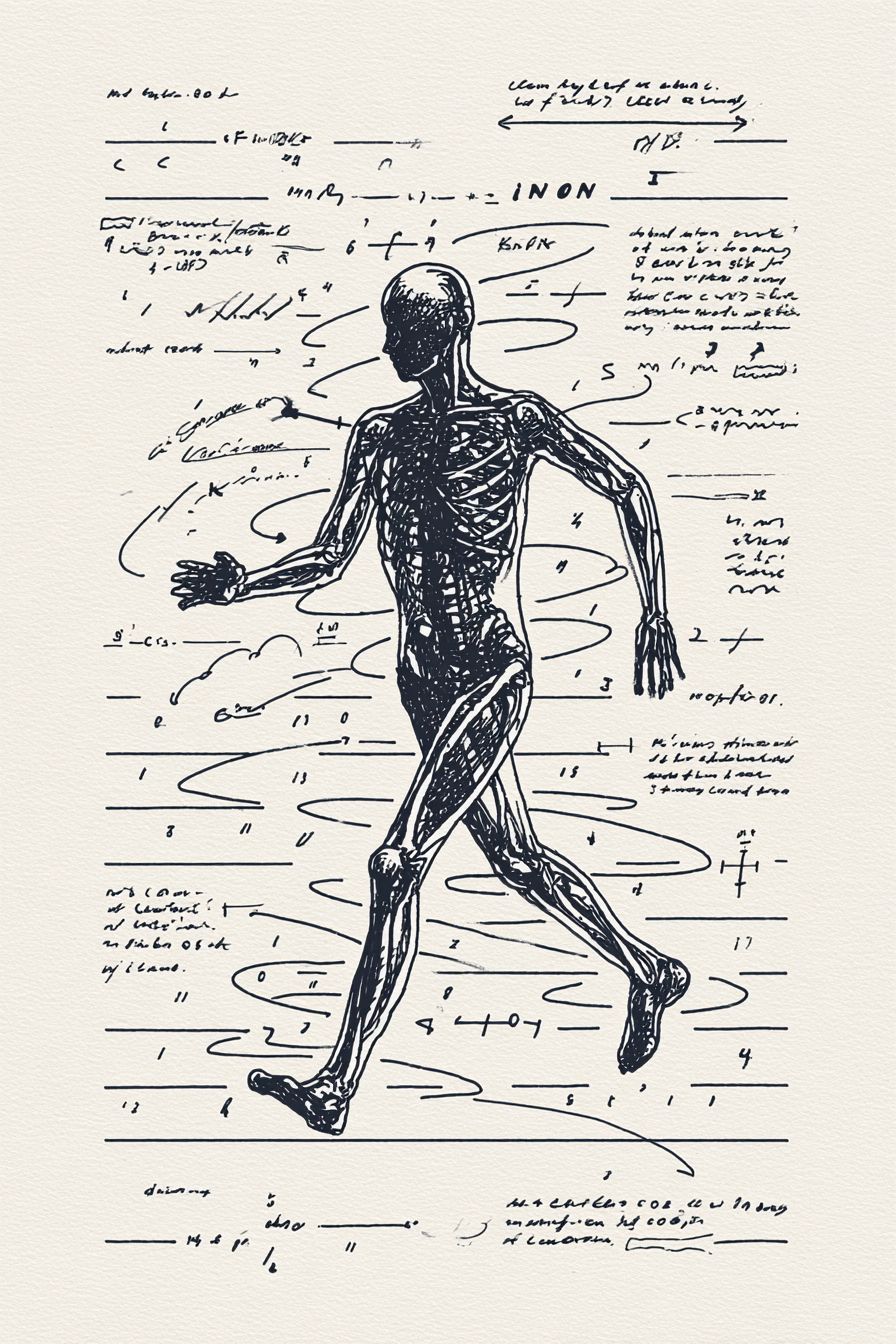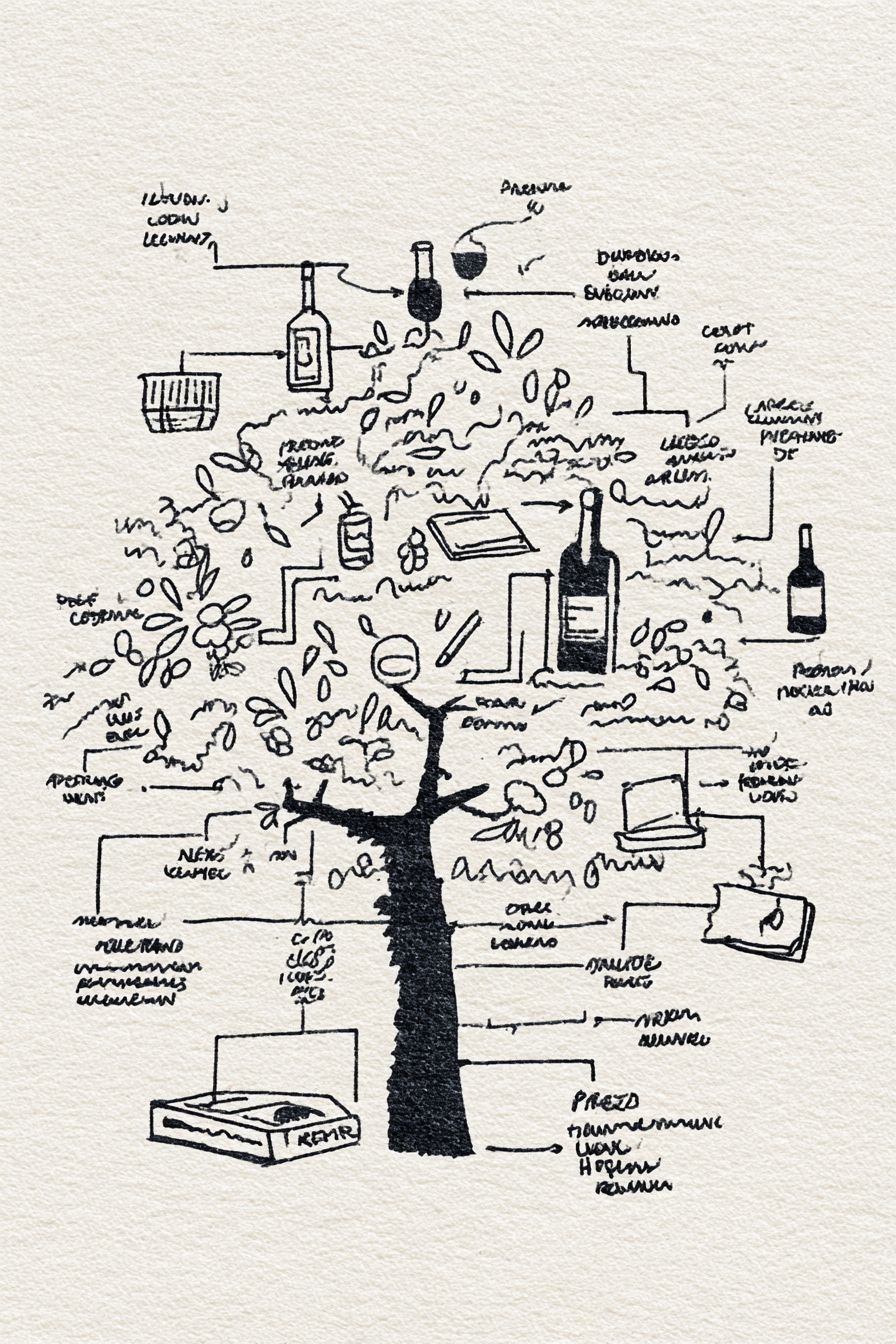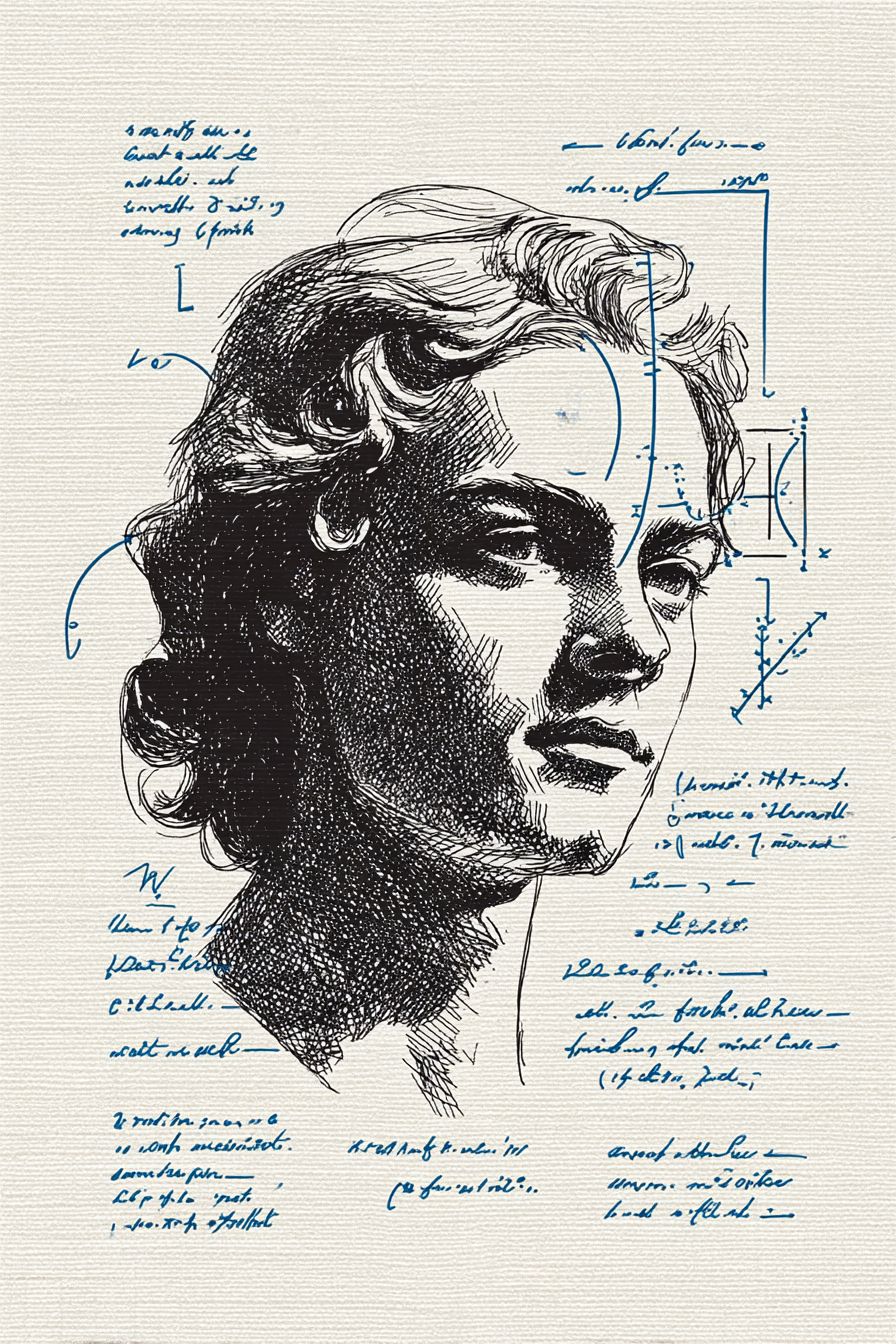Art Style Type
This SREF style blends cinematic atmospheric photography with elements of low-saturation neo-expressionism. It presents a distinctly cinematic visual language while incorporating aspects of dreamlike realism. Through strong emotional contrasts and visual tension, this style creates an atmosphere that exists between reality and surreality, making the images feel both familiar and strange, both real and dreamlike.
Style Characteristics
The style characteristics of these images are primarily defined by strong motion blur and light flare effects, creating a sense of speed and fluidity. The color palette tends to be dark with sharp contrasts, often using cool and warm tone juxtapositions to enhance drama. The images feature noticeable grain and noise, simulating film texture. Lighting is highly expressive, utilizing techniques like defocus, light leaks, and backlighting to create a dreamy yet melancholic atmosphere. Most impressive is how it captures moments of emotional tension, allowing static images to convey powerful movement and emotional impact.
Style-Enhancing Prompt Keywords
- Cinematic mood: Strengthens the narrative quality and cinematic texture of the image, adding dramatic depth and emotional layers
- Motion blur: Enhances the sense of movement and passing time, infusing static images with dynamic energy
- Light bokeh: Creates dreamy, multi-layered light effects that enhance depth and emotional atmosphere
Recommended Application Scenarios
This style is particularly suitable for music album cover design, emotionally-driven brand campaigns, youth fashion magazine photography, thriller or psychological film posters, urban nightlife content, young adult literature illustrations, and artistic creations that need to express intense emotions and inner worlds. It effectively communicates complex emotional states like tension, mystery, alienation, or introspection.
 Library
Library